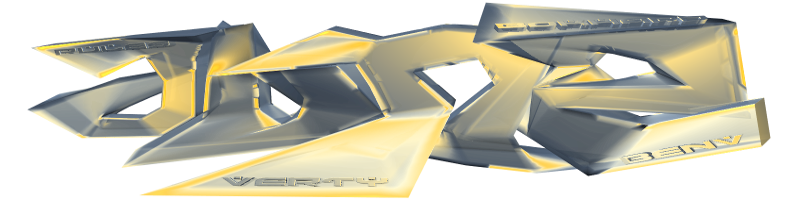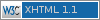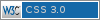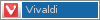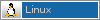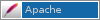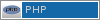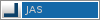Roland TD-15 and Linux
I upgraded my box recently which came with a nice new Linux kernel. And after a reboot (prolly 2 weeks later) all of a sudden this line showed up in lsusb:
Is it really so? Does Linux recognize my TD-15? Yup... unfortunately that's pretty much it, i.e. it doesn't actually support it. Which is obviously quite a pain in the arse. However with my recent USB reverse engineering experience I figured I can crack this puppy as well! So I did.
Now before you all get too excited, for now I've only been able to get the MIDI part to work. Which is the easy part but I consider this a step in the right direction. As a matter of fact I'm planning to go all the way (i.e. sound in+out) with this so the TD-15 can actually be fully supported by ALSA. But I will probably need "some" help with that since I've got no experience with ALSA (i.e. feel free to leave some comments!).
Like the previous exercise, I used a windows VM with the driver and wireshark to see what windows was doing to that poor USB port. As it turns out, not that much, the initiation is fairly simple and after that it's just receiving bulk data. There are 2 additional "interfaces" available which presumably are the sound in+out but, as stated, I haven't figured those out for now.
Using the hack
Getting this puppy up and running is similar as with the Cyborg volume bar, download the source, run "make" in the "roland-td15" directory and run the roland-td15 binary that's produced (yes, you need root).
When started without any arguments it will try to connect to the TD-15 and if successful it will spit out the raw MIDI values. You can start it a MIDI device name (e.g. hw:3,0) which will cause it to write the MIDI command directly to that device. There is also and optional 2nd argument "skipOffs" which skips the "off" MIDI commands. To start, simply run the following (don't forget to modify /etc/sudoers!):
So far I've had success with the ALSA Virtual Raw MIDI device:
Dir Device Name
IO hw:3,0 Virtual Raw MIDI (16 subdevices)
IO hw:3,1 Virtual Raw MIDI (16 subdevices)
IO hw:3,2 Virtual Raw MIDI (16 subdevices)
IO hw:3,3 Virtual Raw MIDI (16 subdevices)
If it doesn't show any Virtual device try loading the driver:
That's it for now, hopefully I got some more updates soon!