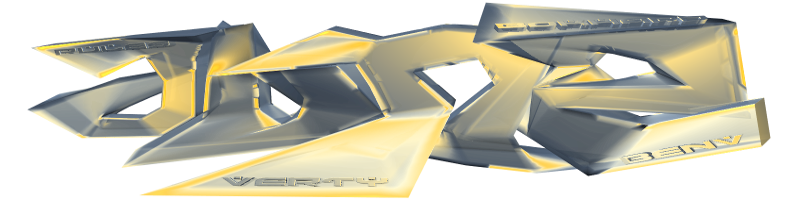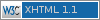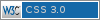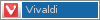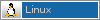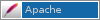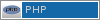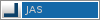Cyborg V.7 volume bar on Linux
While playing with the Cyborg V.7 macro keys I though: how hard can it be to get the volume bar working on the keyboard as well? As it turns out, not too hard.
The big difference is that instead of reading what happens on USB, you'll actually need to write to USB to change the volume bar leds. So I started to play around with LibUSB, grabbed some scripts and monitored what windows did on my USB port when adjusting the volume bar via the "official" driver.
The end result is a wee piece of C code that sends a signal to the relevant USB device (06a3:0728) and you're done. You can download the code here, untar it, go into the cyborg directory, run make and if all goes well you should have a binary called "cyborgLeds".
Just run this binary as root with a argument 0 to 20 and it'll change the volume bar on your keyboard:
To run as root, add the following line to /etc/sudoers:
BTW, reverse engineering windows drivers actually became a lot easier with virtual machines. Get a windows VM up and running on a Linux box, attach the relevant USB device, start usbmon, use wireshark or just cat the usb device (cat /sys/kernel/debug/usb/usbmon/0u) to monitor what windows and the device are doing to each other.
Cyborg V.7 macro keys on Linux
I bumped into some scripts recently that nicely abuse usbmon to watch actions on USB devices and do stuff with it. And guess what, this works nicely to get the Cyborg V.7 macro keys to work under Linux!
I wrote a little bash script (cyborgMacros.sh) which monitors all usb traffic for a certain pattern and if found sends out a Control+F1 to Control+F12 mapping to Xorg. Which allows you to map the macro keys in pretty much any application.
Unfortunately in order to actually monitor USB you'll need root access so you're probably best of to sudo the script on login. Just add the following line to /etc/sudoers:
user ALL=NOPASSWD:/path/to/cyborgMacros
Another shortcoming of the script is the fact that it monitors "usb device 0" which basically means all USB traffic is passed through this script (I'm guessing this could have quite a performance hit). This is just because I've been too lazy to add some keyboard detection in it... hopefully I'll get around to fix it sometime.
Lastly it requires xdotool to be able to send the keyboard events to Xorg. I think it's included in most distro's but if not you might need to grab it yourself.
Long story short, just start the script as root and off you go!